How to Invite StenBot
First thing to do is to open up your favourite internet browser and navigate to: https://sbinvite.benwhybrow.com
From the menu, navigate to which server you'd like to add StenBot to.
Make sure you have the Manage Server permission on the server you want to invite the bot to otherwise it will not show up in the list.
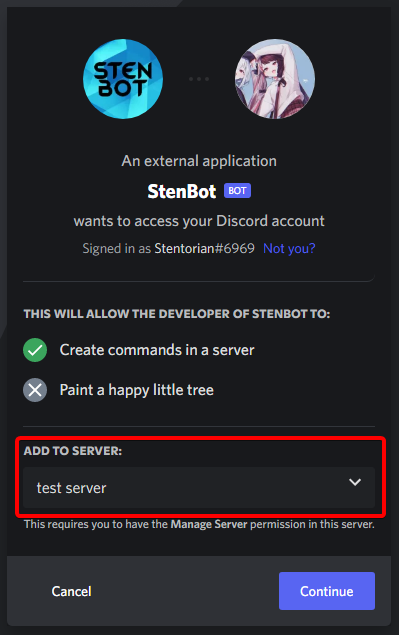
Then click Authorize on the next screen. This screen just displays that StenBot is asking for administrator permissions. It needs these in order to function correctly.
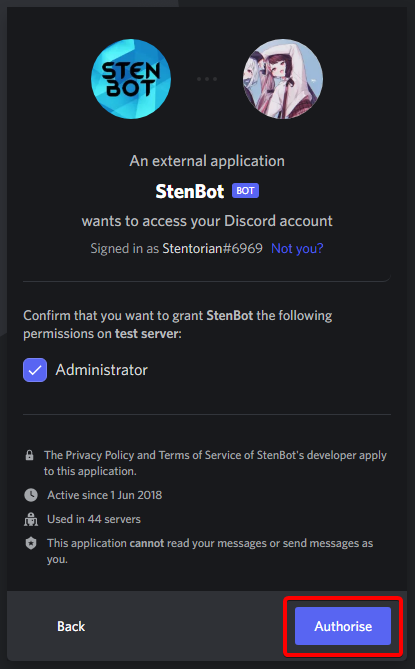
If shown, check the verification box to prove you're not a robot (unless you are, then I'm afraid I don't know how to help) and you should see your bot in the server.
Double check that the bot has administrator permissions. If that's all good, then you're ready to move onto configuring the bot!